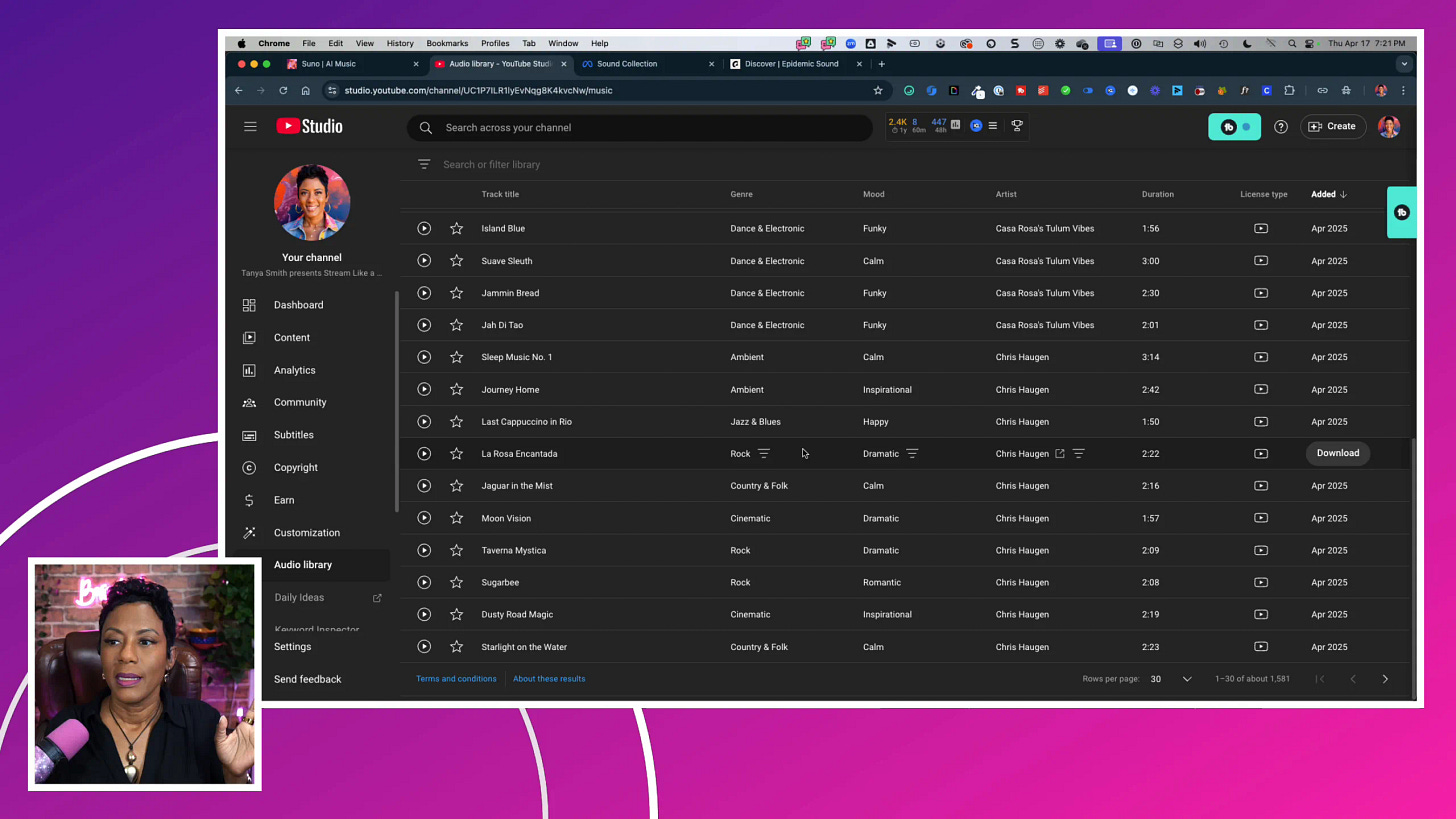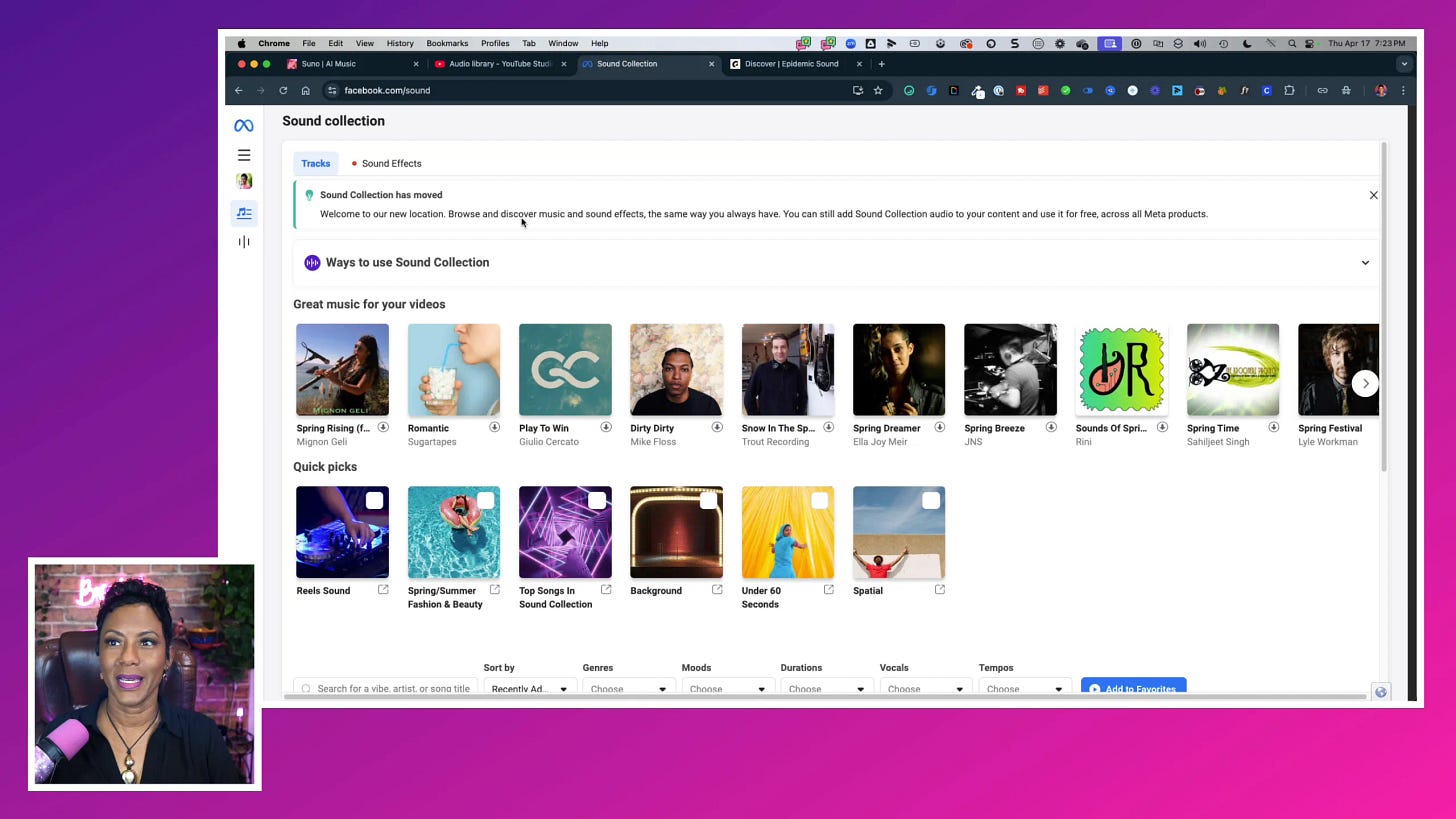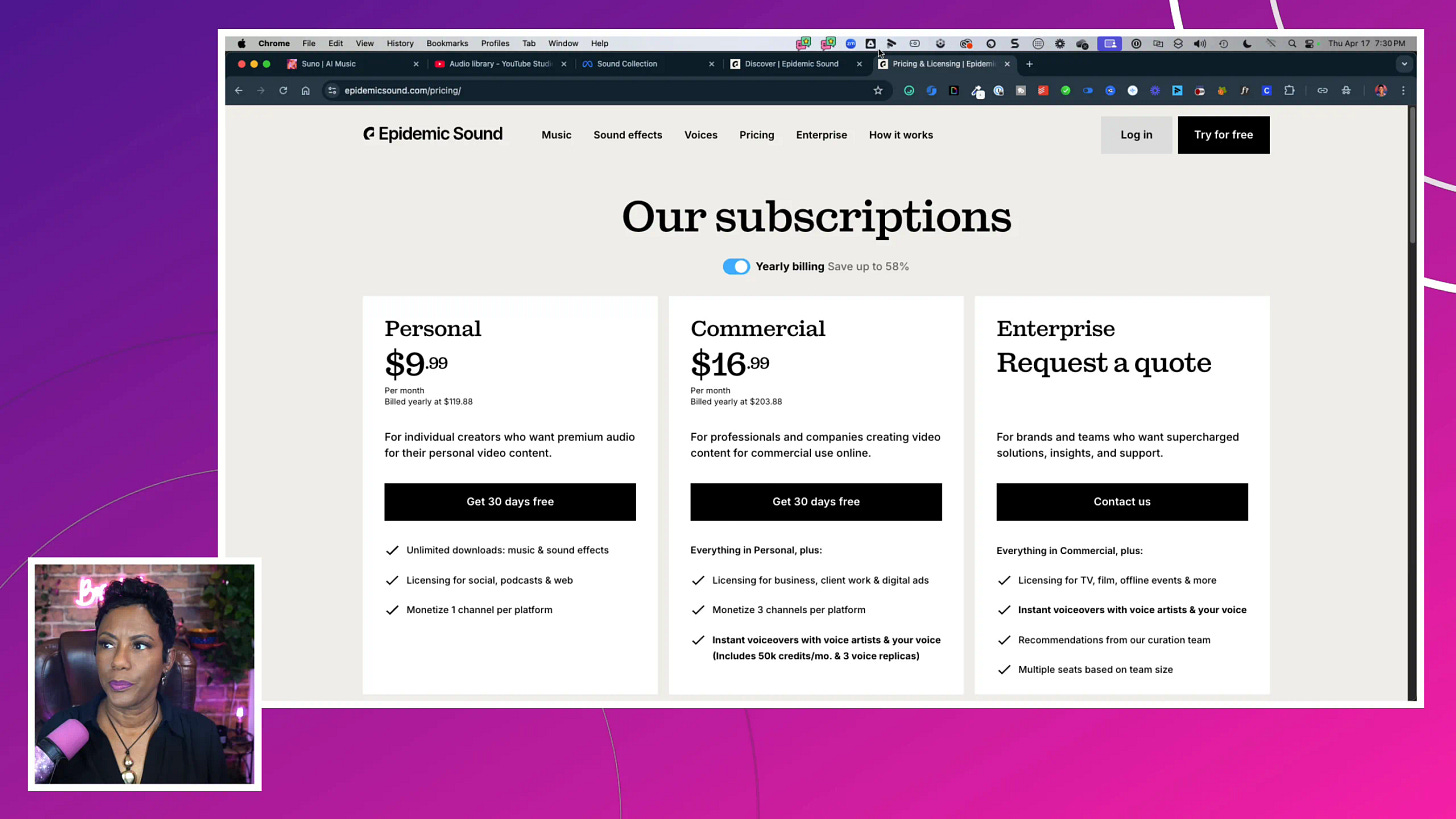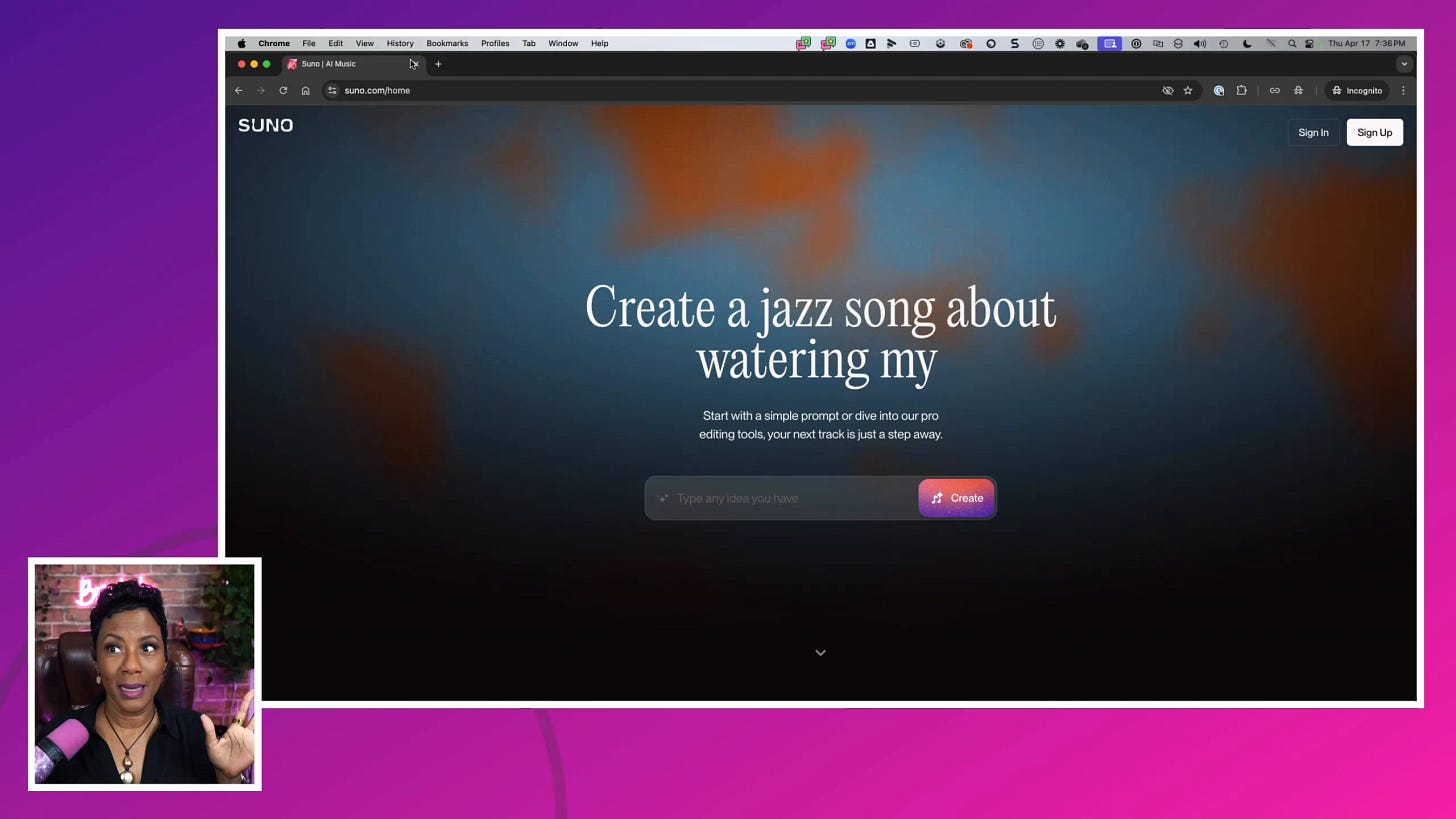Thank you James Hicks, Dr. Staci Moore(TheOper8tor ™), and many others for tuning into my live video! Join me for my next live video in the app.
Today, we're diving into a crucial topic: how to ensure your livestreams and videos are free from copyright issues. If you've ever found yourself worried about using the wrong music and facing the consequences, this episode is tailored just for you. I’ll be sharing my top three sources for royalty-free music that I personally trust and use to keep my content safe and sounding fantastic.
Understanding the Importance of Safe Music
Let’s be real—nothing kills a good streaming vibe faster than discovering your content has been muted due to copyright claims. This isn’t just about avoiding platform penalties; it’s about protecting your brand. If you’re monetizing your content, you need to ensure the music you use is safe across all platforms. This is especially vital if you're multi-streaming, as you don’t want to risk getting blocked in some places while your content thrives in others.
Additionally, retaining the original copy of your streams is key. Using tools like Ecamm Live ensures that you have not just a copy with all the fancy graphics but also an isolated (aka ‘iso’) version that’s perfect for repurposing. This way, you can create reels and clips without worrying about music copyright issues.
Types of Music Rights: Copyright Free vs. Royalty Free
Now, let's clarify a common misconception: the difference between copyright free and royalty free music. Copyright free music is typically in the public domain, meaning no one owns the rights, and you can use it however you like.
On the other hand, royalty free music still has an owner, but once you've purchased or downloaded the license, you can use it without paying each time.
Think of copyright free as a book with no author—use it freely. Royalty free is like buying a book; you've paid for it, so you can read it as much as you want, but you still need to respect the terms of the license.
1. YouTube Music Library
Let’s kick things off with one of the easiest and most accessible options: the YouTube Music Library. This platform is a go-to for many creators because it's free and straightforward. YouTube has curated a library of tracks that you can use without worrying about copyright issues. However, just like shopping at a discount store, you may need to sift through a variety of tracks to find the gems that suit your needs.
To access it, go to your YouTube Studio and click on the Audio Library in the left sidebar.
The YouTube Music Library is a decent starting point, especially for quick clips or short videos. While the selection may not always feature top-charting hits, it offers a safe space to find something that fits your project without the fear of copyright claims. So, if you’re looking for a hassle-free way to incorporate music into your content, this library could be a solid choice - at least on YouTube.
Exploring the Meta Sound Collection
Now, let’s talk about another resource you can tap into—Meta Sound Collection. If you’re looking for a diverse range of audio options, this is another option. You can find it easily by heading over to facebook.com/sound. This collection is designed to be user-friendly, allowing you to search for tracks that fit your content style without the fear of copyright issues.
Recently, I faced some challenges with music flagged on Facebook, even when using tracks from reputable sources. This prompted me to reach out for support to clarify my rights regarding the music I was using. If you're encountering similar issues, don't hesitate to seek help from the platform’s support team. Remember, clarity is key when it comes to the music you choose for your content.
Much like the YouTube Music Library, Meta offers a variety of tracks and sound effects. You can browse through different categories to find music that resonates with your content. The beauty of this platform is that it’s free, making it accessible for everyone from budding creators to seasoned professionals.
However, just like with any free resource, it’s important to sift through the options. You might find a few gems that perfectly match your vibe, while others may not be as appealing. I recommend creating a favorites list as you explore to streamline your future searches. This way, you can quickly access the tracks that you know work well with your content.
Key Points to Remember
Free Access: The YouTube Audio Library & Meta Sound Collection are available at no cost, allowing you to experiment with different sounds without breaking the bank.
Variety of Options: With a wide range of genres and styles, you’re likely to find at least a few music possibilities that fit your unique content needs.
Check Attribution: Tip - on YouTube’s library, always verify if any attribution is required for the tracks you select. This is crucial to ensure you’re complying with usage rights.
2. Epidemic Sound
Next up is one of my absolute favorites—Epidemic Sound. If you’re serious about elevating your audio game, this is a resource worth considering. Unlike the previous options, Epidemic Sound operates on a subscription model, but trust me, it’s worth every penny. For about $9.99 a month when billed annually, you gain access to a robust library filled with high-quality tracks and sound effects.
» My link: https://tanyasmith.link/esound
What I love most about Epidemic Sound is the sheer variety it offers. You’ll find everything from upbeat tracks for your vlogs to mellow tunes perfect for background music during tutorials. Plus, they also have a collection of sound effects and even voiceovers in beta. This is great if you’re looking to add a professional touch to your projects.
One common question I get is, "What happens if I cancel my subscription?" The answer is straightforward. You can continue using any music you incorporated into your videos while you were subscribed. However, once you cancel, you can no longer use those tracks in new content.
This policy (at least at the time of this recording) gives you peace of mind, allowing you to create without worrying about retroactively removing music from past projects.
Why Choose Epidemic Sound?
Quality Sound: The tracks are curated for high quality, ensuring that your content sounds professional.
Easy to Navigate: The platform is user-friendly, making it simple to find the right track for your specific needs.
Flexible Licensing: You can typically use tracks in your videos across multiple platforms without worrying about copyright claims.
3. Exploring AI-Generated Music with Suno
Now, let’s dive into something truly innovative—AI-generated music with Suno. This platform is a game changer for content creators who want something unique. By simply inputting your desired style or theme, you can generate custom tracks that fit your vision perfectly. It’s like having a personal composer at your fingertips!
Using Suno is straightforward. You start by selecting the type of music you prefer, and then the AI generates a track based on your input. It’s an exciting way to create original music that no one else has, giving your content a fresh spin. Plus, with the option to roll the dice and explore different styles, you never know what creative gems you might uncover.
» My Link: https://suno.com/invite/@tanyasmith
Want to hear the song we made during the stream? Listen here (so cool!)
Why Use Suno?
Customizable Music: Generate tracks tailored to your specific creative needs.
Community Engagement: Collaborate with others and earn rewards for sharing the platform (using your ‘invite’ link).
Innovative Technology: Take advantage of AI to push the boundaries of your audio creativity.
Recap and Key Takeaways
As we wrap up this discussion, let’s recap the key points about each music source:
YouTube Music Library: A free, straightforward option with a decent selection of tracks and sound effects. Perfect for quick and easy music needs.
Meta Sound Collection: Another free resource with a variety of sounds. Great for creators looking to add unique audio without spending money.
Epidemic Sound: A subscription-based service that provides high-quality music and sound effects. Ideal for those seeking a professional touch in their content.
Suno: An innovative AI platform that allows you to create custom tracks based on your preferences. Perfect for unique, personalized audio experiences.
Closing Thoughts and Community Engagement
Thank you for joining me on this journey to explore royalty-free music! I hope you found these resources as exciting and useful as I do. Remember, the right music can elevate your content and enhance the experience for your audience. Don't hesitate to experiment with different platforms to find what works best for you.
Before we wrap up, I’d love to hear your thoughts! Have you used any of these platforms? What’s your go-to source for music?
Drop your comments below, and let’s keep the conversation going. If you enjoyed this episode, please consider subscribing, leaving a review, or joining our community for more great content. Until next time, keep creating and stay inspired!
About the Author
Tanya Smith is the CEO of Get Noticed with Video LLC and host of Stream Like a Boss® TV, where she helps podcasters and livestream creators turn crickets into clients—without chasing algorithms or losing their authentic voice. Through practical strategies and proven workflows, Tanya empowers creators to grow their audience, build authority, and monetize their message with confidence.
🎯 Want to know your unique livestream personality type?
Take the free quiz now: streamlikeaboss.tv/quiz