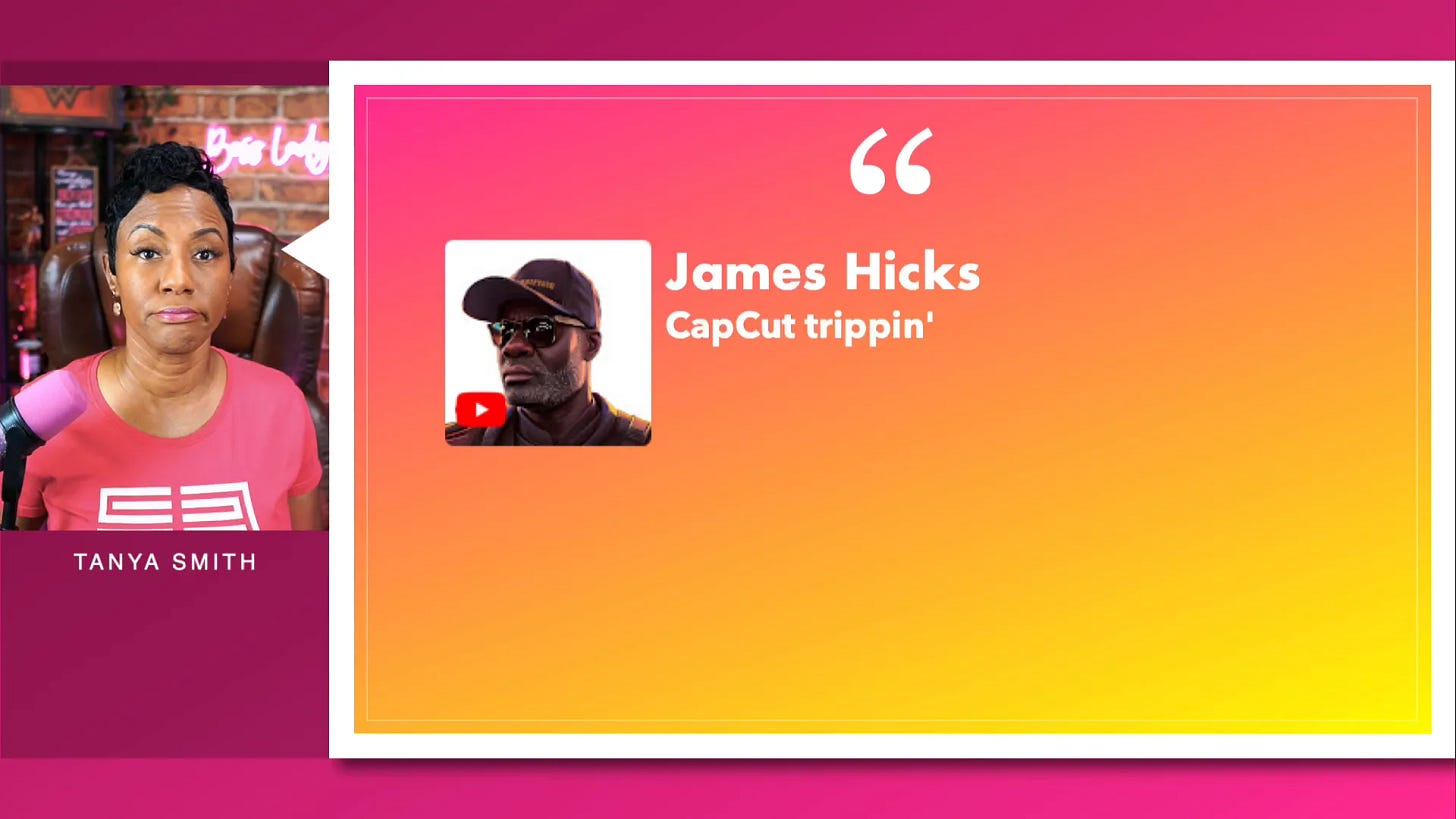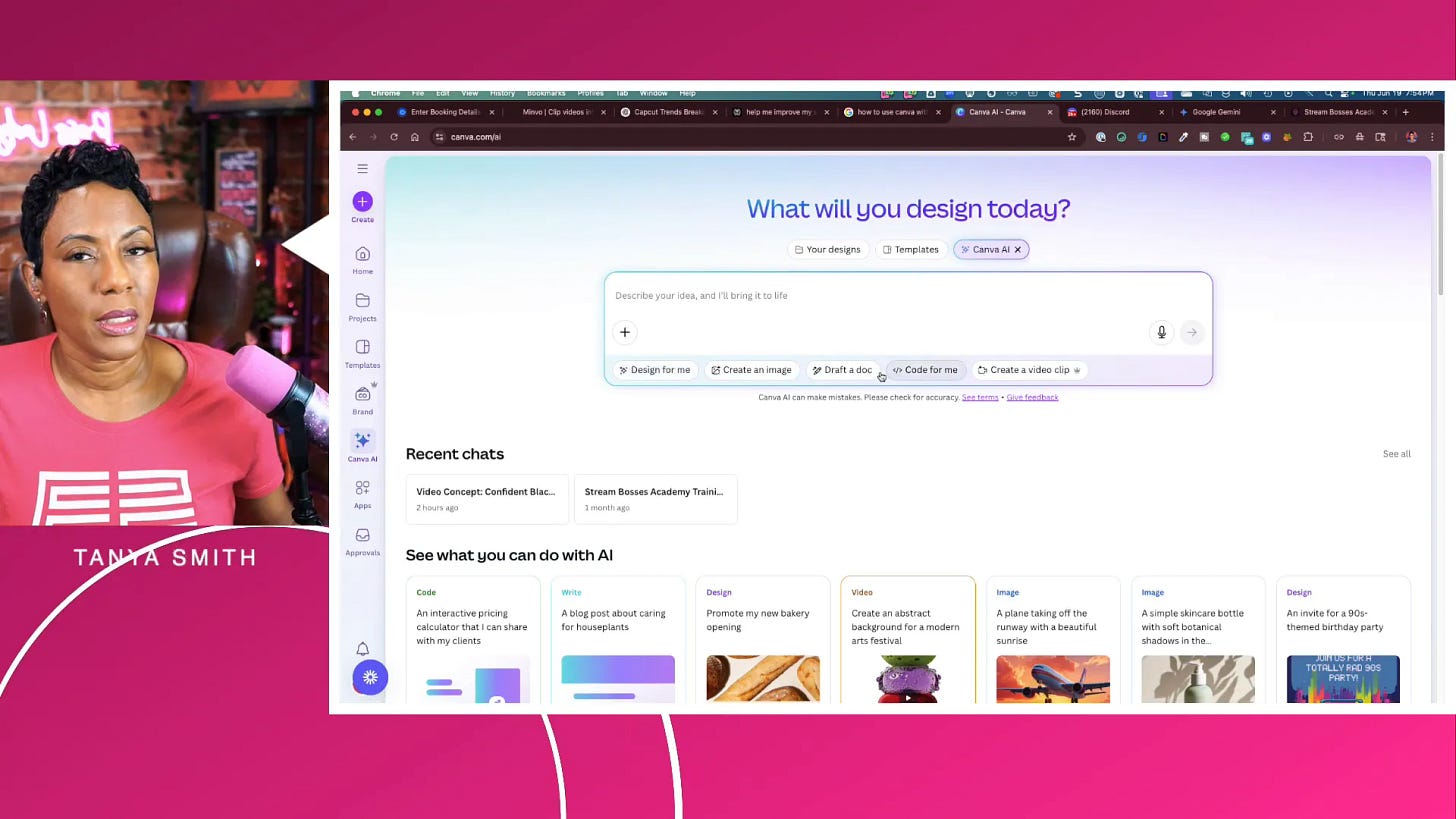Hey there, folks! Tanya Smith here, and welcome to another insightful episode of Stream Like a Boss TV. Today, we’re diving into some of the hottest updates swirling around the world of content creation. These updates could significantly impact your visibility, your content, and yes, your bottom line!
Thank you Elesha Jacobs, Dr. Staci Moore(TheOper8tor ™), and many others for tuning into my live video! Join me for my next live video in the app.
Table of Contents
CapCut's Controversial Terms of Service (08:47)
Meta's Shift: All Videos Are Now Reels (24:33)
AppSumo's Transparency Improvements (37:37)
Canva Integrates V03: The Future of AI Video Creation (48:10)
MidJourney's V1 Video Model: A Game Changer (1:03:20)
CapCut's Controversial Terms of Service (08:47)
Now, let’s get into the meat of today's discussion—CapCut. Recently, they updated their terms of service, and the implications are significant. As of June 12, 2025, CapCut has granted itself a perpetual, irrevocable, worldwide, royalty-free license to use, reproduce, modify, distribute, and display your content—even if it's just saved as a draft. This includes rights to your voice, face, likeness, and editing style. Yes, you heard that right!
This means that even if you delete your content or leave the platform, they still retain rights to your intellectual property. What's more concerning is that if CapCut gets sued over your content, you could be held liable to defend and indemnify them. It’s crucial for all creators to read the fine print and be aware of what they’re signing up for.
Meta's Shift: All Videos Are Now Reels (24:33)
Next up, let’s talk about Meta. Recently, they announced that all videos uploaded to Facebook will now be treated as Reels, regardless of length or format. This shift merges short-form discovery with traditional content delivery, and while it could improve content reach, it also poses challenges for creators focusing on long-form content.
With this change, you need to rethink your video strategies. If your content isn't optimized for quick hooks and engaging visuals, you may see a drop in engagement. To adapt, consider adding captions, relevant hashtags, and shortening your intros to cater to the Reels-first algorithm.
AppSumo's Transparency Improvements (37:37)
Moving on to AppSumo, they’re making strides to improve transparency. They’re now notifying users via email when a purchased tool shows signs of failure, which is a significant upgrade from their previous policies. This means you’ll be informed before a problem escalates, allowing you to take action sooner.
Additionally, they have implemented a "We Got Your Back" policy for certain cases, ensuring users receive credits for purchases affected by issues. If you've been hesitant about AppSumo, this is a positive step toward rebuilding trust.
Canva Integrates V03: The Future of AI Video Creation (48:10)
Now let’s talk about Canva. They recently integrated Runway’s V03 AI model, which allows users to create videos from text prompts directly within the platform. This is a game changer for those of us who utilize Canva for various design needs.
The ability to generate video clips easily opens up new avenues for creativity, whether you’re creating promotional material or educational content. Just remember, the clearer your prompts, the better the results you’ll achieve!
MidJourney's V1 Video Model: A Game Changer (1:03:20)
Finally, let’s wrap up with MidJourney. They’ve released their V1 video model, transitioning from still image generation to animated storytelling. This is an exciting development for creators looking to add dynamic visuals to their projects.
With a subscription plan starting at just $10 a month, MidJourney is making high-quality video creation accessible to everyone. It’s time to unleash your imagination and explore the potential of this tool!
Mini Action Plan
Now that we’ve covered these hot topics, here’s a quick action plan to help you implement what you’ve learned:
Review Your Tools: Take time to read the terms of service for any tools you’re using, especially CapCut. Make informed decisions about your content ownership.
Adapt Your Strategy: With Meta’s new video policies, start creating content that fits the Reels format. Experiment with quick hooks and engaging visuals.
Leverage New Tools: Explore Canva’s V03 and MidJourney’s video capabilities to enhance your content creation process. Don’t hesitate to experiment!
Conclusion
As we navigate these changes in the content creation landscape, it’s essential to stay informed and adaptable. The tools we have at our disposal are evolving, and so should our strategies. I encourage you to take these insights and apply them to your work. If you found this episode valuable, please subscribe, leave a review, or share your thoughts in the comments below. Let’s keep the conversation going!
🔗 Sources & References
CapCut Terms of Service News
Facebook Video Update
https://about.fb.com/news/2025/06/making-it-easier-create-videos-facebook/
https://creators.facebook.com/creators/making-it-easier-to-create-videos-on-facebook
AppSumo Policy Change
Midjourney V1 AI Video Tool
Canva + Veo 3 AI Video Integration
About the Author
Tanya Smith is the CEO of Get Noticed with Video LLC and host of Stream Like a Boss® TV, where she helps podcasters and livestream creators turn crickets into clients—without chasing algorithms or losing their authentic voice. Through practical strategies and proven workflows, Tanya empowers creators to grow their audience, build authority, and monetize their message with confidence.
Stream Like a Boss® TV is a reader-supported publication. To receive new posts and support my work, consider becoming a free or paid subscriber.
🎯 Want to know your unique livestream personality type?
Take the free quiz now: